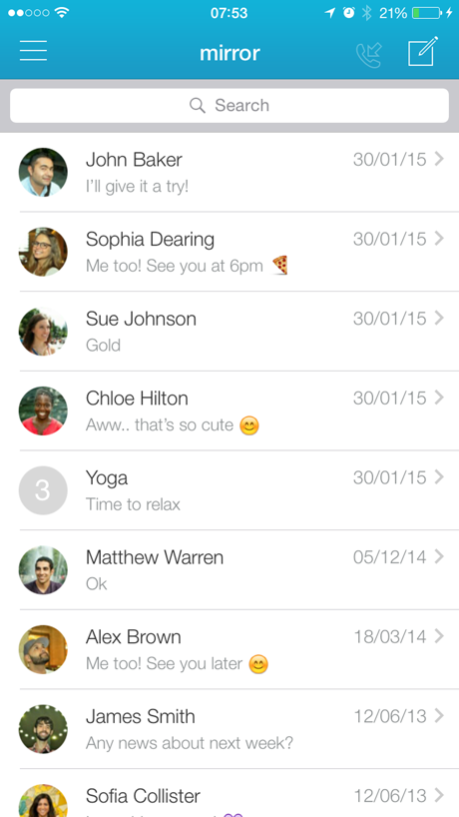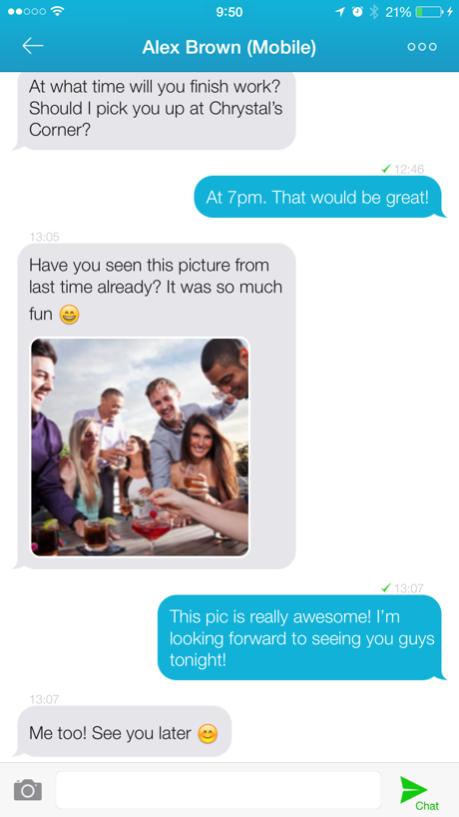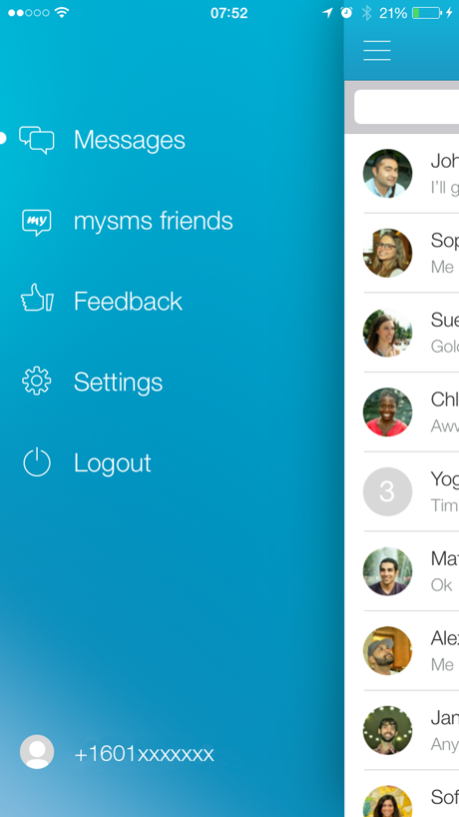Forward SMS texting w/ 2phones 2.10
Free Version
Publisher Description
Mirror your texts from one phone to another phone.
mysms mirror is a handy SMS extension for everyone who uses two or more smartphones. The app displays your texts from one phone to your other phone so that you are always up to date. No missed texts, no lost messages, no worries which phone to take. It will feel like you have your second phone with you, even if you leave it at home/at the office.
*** IMPORTANT: With this app you will sync all messages from your mysms phone app. All messages that show up in your mysms inbox on your other phone, will show up in this mirror app. ***
HOW TO GET STARTED:
1) Install mysms on your smartphone you want to mirror and create a mysms account. This will be the account that you use to mirror your texts.
2) Install this app to display your messages on your primary phone and log in with your previously created or your existing mysms account.
FEATURES YOU'LL LOVE:
● Mirror your SMS from your phone to another phone
● Sync SMS from one phone to another phone
● Send & receive texts using your second phone’s number
● Text notifications for your second phone
● Notifications on incoming/missed calls from your other phone
● SMS transfer to another phone
● Manage two SMS accounts on one phone
● Save your texts securely in the mysms cloud storage
● Group chat with up to 50 participants
● Share pictures with your contacts
● Free messages to other mysms friends
● Send texts on any device with the mysms tablet, desktop & web applications
_______________________________
We’re always happy to hear from you! Do you have a suggestion? A question? A problem using the application? Just contact us at http://support.mysms.com and we’ll get back to you as quickly as possible.
You can also reach us on Facebook at http://facebook.com/mysms, Twitter @mysms and Google+ http://gplus.to/mysms.
Feb 2, 2019
Version 2.10
Performance improvements and bug fixes
About Forward SMS texting w/ 2phones
Forward SMS texting w/ 2phones is a free app for iOS published in the Office Suites & Tools list of apps, part of Business.
The company that develops Forward SMS texting w/ 2phones is Up to Eleven. The latest version released by its developer is 2.10.
To install Forward SMS texting w/ 2phones on your iOS device, just click the green Continue To App button above to start the installation process. The app is listed on our website since 2019-02-02 and was downloaded 2 times. We have already checked if the download link is safe, however for your own protection we recommend that you scan the downloaded app with your antivirus. Your antivirus may detect the Forward SMS texting w/ 2phones as malware if the download link is broken.
How to install Forward SMS texting w/ 2phones on your iOS device:
- Click on the Continue To App button on our website. This will redirect you to the App Store.
- Once the Forward SMS texting w/ 2phones is shown in the iTunes listing of your iOS device, you can start its download and installation. Tap on the GET button to the right of the app to start downloading it.
- If you are not logged-in the iOS appstore app, you'll be prompted for your your Apple ID and/or password.
- After Forward SMS texting w/ 2phones is downloaded, you'll see an INSTALL button to the right. Tap on it to start the actual installation of the iOS app.
- Once installation is finished you can tap on the OPEN button to start it. Its icon will also be added to your device home screen.